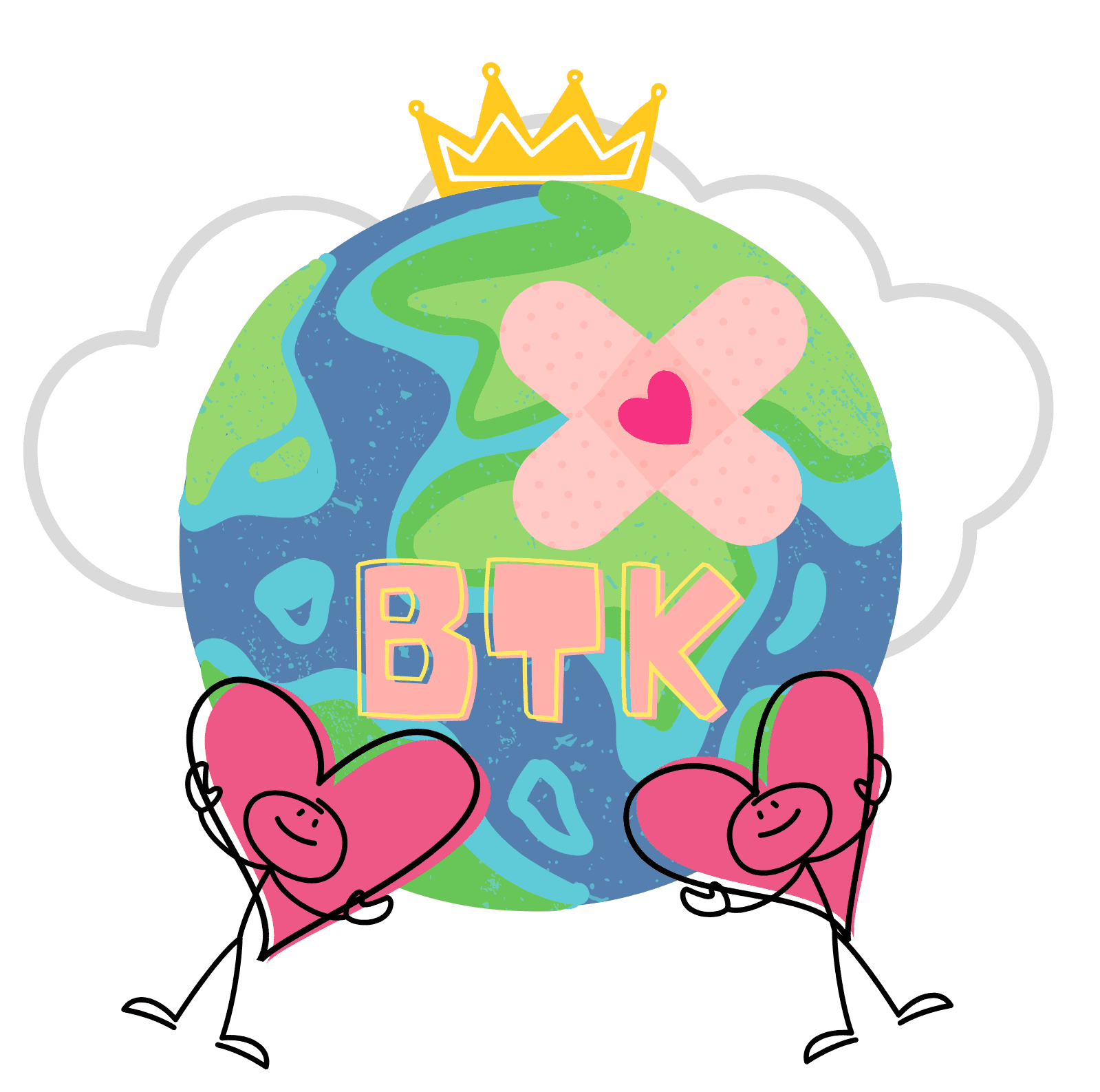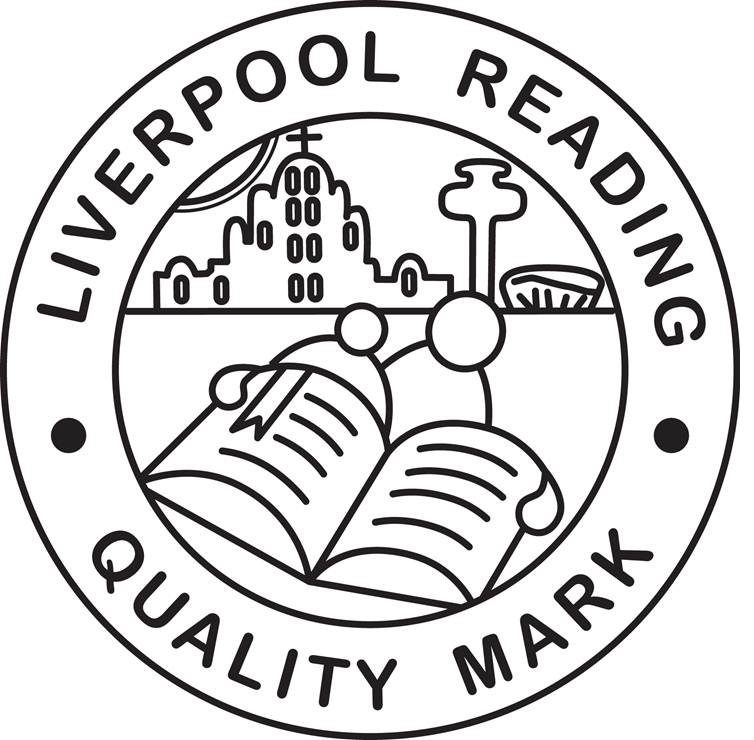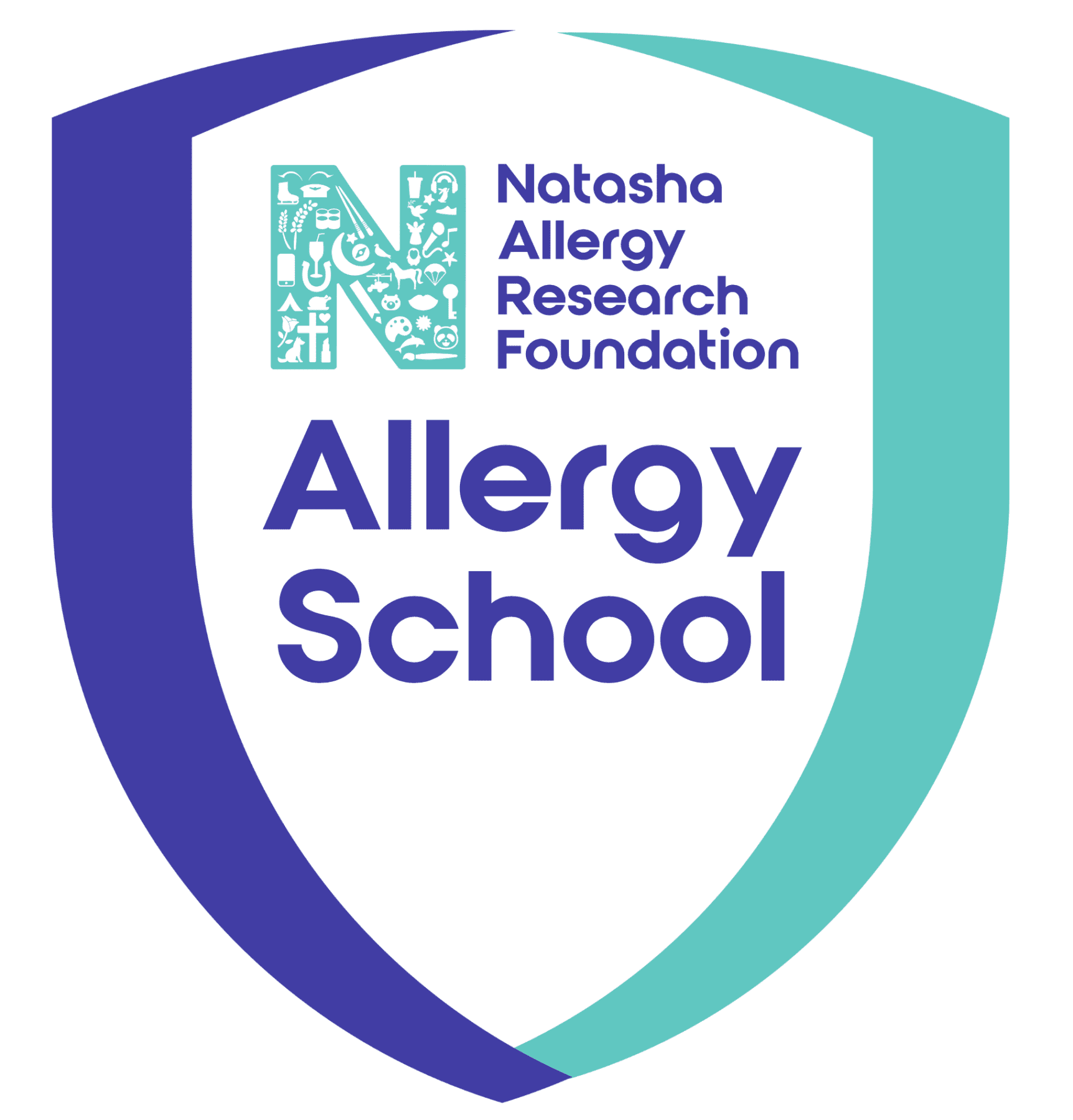From Monday 29th April 2021, we will no longer be accepting cash or cheques to pay for dinner money. Instead, parents will be able to pay online for school meals and, over time, trips as well. Parents can book meals and pay securely using a credit/debit card or through Paypoint. All that you need is the activation letter from school.
Even if you don’t currently pay for dinners (for example if your child is entitled to a universal free school meal due to their age), please still activate your account. This will mean that you can choose which meals your child has each day as well as pay for other items in the future, such as trips.
Please click here to begin your activation.
Thank you for supporting the school.
ParentPay information
A4 flyer for schools offering school meals trips and other items
Book and pay securely online for a your child’s dinner money and trips here.
Guides
How to make meal or event bookings
Adding and using Parent Account Credit
How to add a child or merge accounts